Moving an application to the cloud
By Tim Anderson
If Microsoft Azure is just Windows in the cloud, is it easy to move a Windows application from your servers to Azure?
The answer is a definite “maybe”. An Azure instance is just a Windows virtual server, and you can even use a remote desktop to log in and have a look. Your ASP.NET code should run just as well on Azure as it does locally.
But there are caveats. The first is that all Azure instances are stateless. State must be stored in one of the Azure storage services.
Azure tables are a non-relational service that stores entities and properties. Azure blobs are for arbitrary binary data that can be served by a content distribution network. SQL Azure is a version of Microsoft’s SQL Server relational database.
Reassuringly expensive
While SQL Azure may seem the obvious choice, it is more expensive. Table storage currently costs $0.15 per GB per month, plus $0.01 per 10,000 transactions.
SQL Azure costs from $9.99 per month for a 1GB database, on a sliding scale up to $499.95 for 50GB. It generally pays to use table storage if you can, but since table storage is unique to Azure, that means more porting effort for your application.
What about applications that cannot run on a stateless instance? There is a solution, but it might not be what you expect.
The virtual machine (VM) role, currently in beta, lets you configure a server just as you like and run it on Azure. Surely that means you store state there if you want?
In fact it does not. Conceptually, when you deploy an instance to Azure you create a golden image. Azure keeps this safe and makes a copy which it spins up to run. If something goes wrong, Azure reverts the running instance to the golden image.
This applies to the VM role just as it does to the other instances, the difference being that the VM role runs exactly the virtual hard drive (VHD) that you uploaded, whereas the operating system for the other instant types is patched and maintained by Azure.
Therefore, the VM role is still stateless, and to update it you have to deploy a new VHD, though you can use differencing for a smaller upload.
If your application does expect access to persistent local storage, the solution is Azure Drive. This is a VHD that is stored as an Azure blob but mounted as an NTFS drive with a drive letter.
You pay only for the storage used, rather than for the size of the virtual drive, and you can use caching to minimise storage transaction and improve performance.
No fixed abode
The downside of Azure drive is that it can be mounted by only one instance, though you can have that instance share it as a network drive accessible by other instances in your service.
Another issue with Azure migrations is that the IP address of an instance cannot be fixed. While it often stays the same for the life of an instance, this is not guaranteed, and if you update the instance the IP address usually changes.
User management is another area that often needs attention. If this is self-contained and lives in SQL Server it is not a problem, but if the application needs to support your own Active Directory, you will need to set up Active Directory Federation Services (ADFS ) and use the .NET library called Windows Identity Framework to manage logins and retrieve user information. Setting up ADFS can be tricky, but it solves a big problem.
Azure applications are formed from a limited number of roles, web roles, worker roles and VM roles. This is not as restrictive as it first appears.
Conceptually, the three roles fulfill places for web applications, background processing and creating your own operating system build. In reality you can choose to run whatever you wish in those roles, such as installing Apache Tomcat and running Java-based web solution in a worker role.
For example, Visual Studio 2010 offers an ASP.NET MVC 2 role, but not the more recent ASP.NET MVC 3. It turns out you can deploy ASP.NET MVC 3 on Azure, provided the necessary libraries are fully included in your application. Even PHP and Java applications will run on Azure.
Caught in the middle
Middleware is more problematic. Azure has its own middleware, called AppFabric, which offers a service bus, an access control service and a caching service. At its May TechEd conference, Microsoft announced enhanced Service Bus Queues and publish/subscribe messaging as additional AppFabric services.
As Azure matures, there will be ways to achieve an increasing proportion of middleware tasks, but migration is a substantial effort.
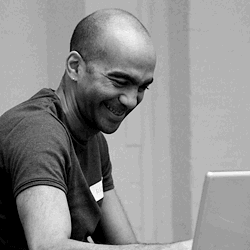
Hines: Designing for Azure up-front
Nick Hines is chief technical officer of innovation at Thoughtworks, a global software developer and consultancy which is experimenting with Azure.
One migration Hines is aware of is an Australian company that runs an online accounting solution for small businesses. Hines says the migration to Azure was not that easy. The company found incompatibilities between SQL Azure and its on-premise SQL Server.
“While Microsoft claims you can just pick up an application and move it onto Azure, the truth is it’s not that simple,” Hines says.
“To really get the benefit, in terms of the scale-out and so on, designing it for Azure up front is probably a much better idea.
“But the same could be said for deploying an application on Amazon Web Services, to be fair to Microsoft.”